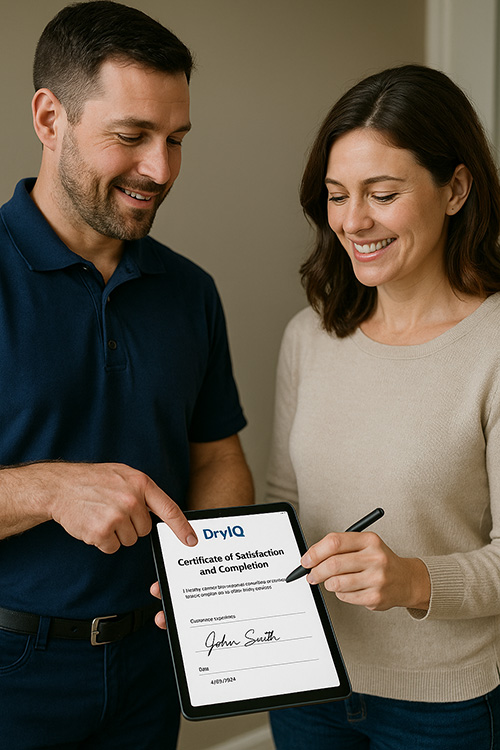Instructions For The Document Are Below:
About This Form
The Certificate of Completion is used to confirm that all contracted work has been finished to the satisfaction of the customer or client. It serves as a final sign-off between the service provider and the customer, ensuring that both parties agree the project is complete in accordance with the signed Work Authorization. This form is an important part of project close-out, protecting both parties and creating a record for insurance, compliance, and customer peace of mind.
- Confirms project completion in writing.
- Captures signatures from both the service provider and the customer.
- Establishes agreement that work meets expectations.
- Creates a print-ready record for your files.
How to Use It
- Enter project details — Fill in the contractor/service provider name, customer name, and completion date at the top of the form.
- Review work together — Walk the customer through the completed work to confirm satisfaction before signing.
- Capture signatures — Have the service provider sign in the “Service Provider Signature” box and the customer sign in the “Customer/Client Signature” box using a mouse, stylus, or touchscreen.
- Print the completed form — Click the “Print Form” button to generate a final copy for both the customer and your project records.
Tip: Make sure all names are printed clearly, and both signatures are collected before leaving the job site. This form is your proof that the job was completed to the customer’s satisfaction.