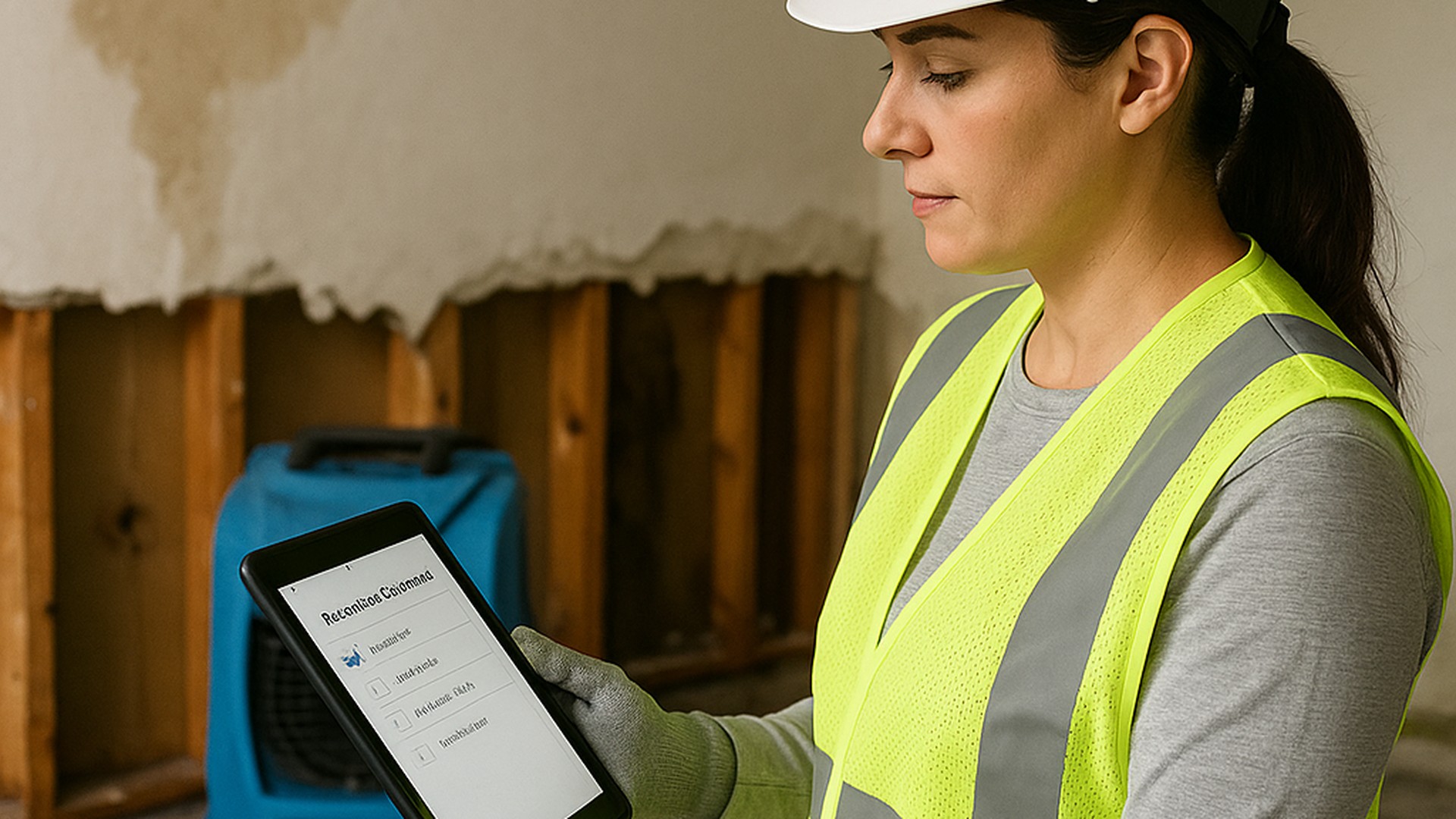Tool Instructions Below:
IRI Safety Report Generator | AI Cowboy Edition
What it is: A standalone, browser-based safety form that helps you assess hazards, document controls, and generate a clean, print-ready report for the job site.
Who it’s for: Students, crew leads, supervisors, and inspectors working residential, commercial, large-loss, industrial/plant, or public/institutional projects.
Privacy: Nothing is stored online—your entries stay in the browser until you print. One click produces a professional report for client files and crew briefings.
What the Form Covers
- Project Basics: Client/Organization, Project Type, Address, Report Date, Supervisor, Crew Size, and a Scope/Work Summary.
- Rooms / Areas: Add each room or work zone with a priority (Low, Medium, High, Critical) to plan workflow and address urgent spaces first.
- Hazard Identification: Physical/structural, electrical/utilities, environmental/biological, and chemical/atmospheric risks with an Additional Hazards/Notes field.
- Controls & Procedures: Safety briefings, signage, barricades, containment, GFCI, ventilation, housekeeping, and ermits (hot work, confined space, electrical, demolition, waste transport).
- PPE:Hard hats, eye/face protection, gloves (cut/nitrile/chemical), hi-vis, respirators (N95/half/full/PAPR), Tyvek, fall protection, plus PPE Notes.
- Equipment & Utilities: List key equipment (e.g., dehus, air movers, HEPA, generators) and record power/water/gas status with utility notes.
- Emergency Plan: Muster point, emergency coordinator contact, nearest hospital/urgent care, and additional emergency notes.
- Sign-offs: Supervisor and Client/Owner names with dates to confirm site safety expectations.
- General Notes: Free-form space for anything not captured above.
Key Features
- Print-Ready: The layout hides on-screen buttons and prints cleanly with clear section headings.
- Dynamic Rows: Add or remove Rooms/Areas and Equipment as needed for any size project.
- Simple Controls: Print Report generates a hard copy; Clear All resets the page for the next use.
- No Logins, No Cloud: Works offline once loaded—ideal for field conditions.
- Adaptable: Easily tailored for water, fire, mold, catastrophe, and large-loss operations.
How to Use (Students & Crews)
- Open the form and enter Project Basics.
- List Rooms/Areas and set priority levels.
- Check hazards that apply and add notes for unique conditions.
- Record controls & permits, plus any procedure notes.
- Select PPE and document special requirements (fit tests, cartridges).
- Add equipment in use and mark utility status.
- Complete the emergency plan (muster point, coordinator, nearest hospital).
- Sign off (Supervisor & Client/Owner) and add General Notes if needed.
- Click Print Report to produce the final document for client files and the daily briefing.
Reminder: This tool supports training and professional documentation. Follow your local, state, and federal regulations and company policies at all times.